Trade Mark Symbol
 Author: Ian Aldridge, Progressive Legal
Author: Ian Aldridge, Progressive Legal

So how do you use the ™ or ® symbol on your trade marks? Many business owners ask us this question. On this trade mark FAQ page we provide you with the answer.
You might notice a difference with how big brands use the TM or R symbols at the end of their trade marks. E.g. BRAND NAME ™ or COMPANY ®.
How do you use the TM Symbol?
You can use the ™ symbol when you want to identify to the market that this is your brand, this is your logo, this is your tag-line to make sure that everyone knows that you are serious about it and are willing to protect it. You can use the ™ symbol on your brand material if you have not filed a trade mark application or you have a pending trade mark but it is not essential and it gives you no legal rights.
How do you use the R Symbol?
Once you have a registered trade mark it is strongly recommended that you mark your brand and any products with the ® symbol. This puts others on notice to respect your trade mark. It is illegal to use the ® symbol before your trade mark is registered. You should only use the ® symbol when you have registered rights in the trade mark. Most businesses will use the ™ symbol all the way up to final registration of their mark and then once it is registered, then change the symbol at the end to ® .
You can use the Copyright symbol © on your literary work, website, publications etc without registering the work as you have inherent copyright in your words. Best practice is to identify eg “Copyright © 2019 – Progressive Legal Pty Ltd. All rights reserved.”
How do you type a TM symbol?
If you want to use the trademark symbol, the easiest way to do this is:
Windows-based computer
Hold down the Ctrl+Alt+T keys.
Macintosh computer
Hold down the “Option” key and press “2”
How do you type an R symbol?
If you have a registered trade mark, it’s advisable to add the Registered Trade Mark Symbol to your branding.
The easiest way to do this is:
Windows-based computer
Hold down the “Alt” key and type 0174. This will create ®
Macintosh computer
Hold down the “Option” key and press “R”
Video: How to use your trade mark to identify your brand
“Most businesses will use the ™ symbol all the way up to final registration of their mark and then once it is registered, then change the symbol at the end to ® .”
“Ian and his team helped me sort out a trade mark in an efficient, uncomplicated fashion.”
Lisa Burling, LBPR
Trade Mark Symbols – Get Expert Advice
Get your brand protected! If you want trade mark legal advice now, please get in touch with us today via phone or the contact form on this page.


